Theater Plus is an Android app which is used to watch & download movies & TV shows. In this guide we will show you how to Download & Install Theater Plus APK on Firestick/Fire TV, Android Smartphone, Smart TV with step by step with screenshots.
In today’s time, we all are doing lots of stuff with our smartphones because smartphone makes our life very easy, we can do banking, communication, access internet watching TV channels, and other lots of work done by Smartphones.
Theater Plus is used to watch Movies and TV shows for free on your Android devices.
Click here to get VPN
What is Theater Plus APK?
Theater Plus comes with a one-click feature which means you can access lots of movies and other media content in just one click, it means the app doesn’t take time searching for the sources.
You can access media content without searching the links, you can use it in Android smartphone, Firestick, Android TV Box, NVIDIA Shield and in many other devices that support Android operating systems.
Theater Plus is previously known as Silent Ghost HD, this app became popular because of its simplicity and fast streaming. But due to some reason the developer change the name of the application and re-released with a new name called Theater Plus.
What are the Features of Theater Plus APK?
Some of the best features of Theater Plus:
- This is very fast you can use it easily.
- Theater Plus comes with a One-click feature.
- Very big collections of movies and TV shows.
- New release section for movies and TV shows.
- This app provides high-quality streams.
- You can add any movie or Tv show in your favorite list for instant access.
- This app has all genres like action, adventures, mystery, horror, comedy, etc.
- You can download videos for offline viewing
- Support subtitles.
Con’s
- No settings
- Doesn’t support Real Debrid or Premiumize.
Theater Plus APK Screenshots
Theater Plus APK 1.5 Info
How to Install Theater Plus in Android Smart TV?
We have two types of smart TV Android smart TV and non-android smart TV, for non-android, we need external hardware like Firestick, Fire TV which installation procedure given above.
For Android smart TV you don’t need any external hardware you can install it easily which is given below.
- First of all, go to Download & install the Puffin browser from the play store.
- Launch the browser and go to search from the main menu.
- Now enter the exact URL and click on go.
- Downloading starts automatically, return to the main menu.
- After complete download click on APK file and install it.
- After installation launch the app.





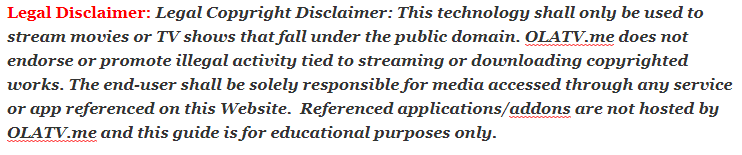







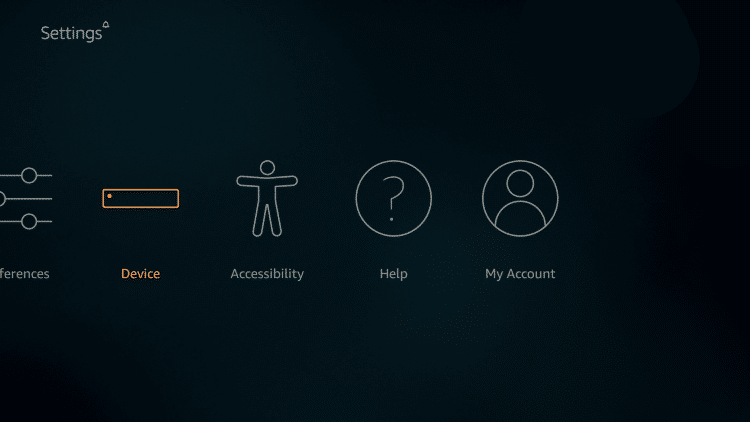
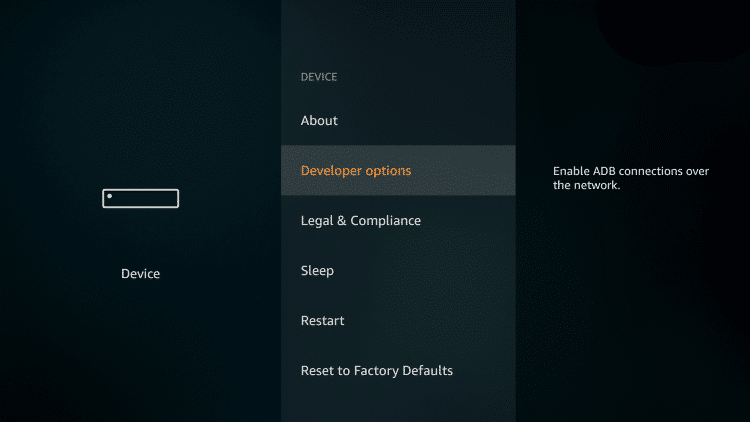

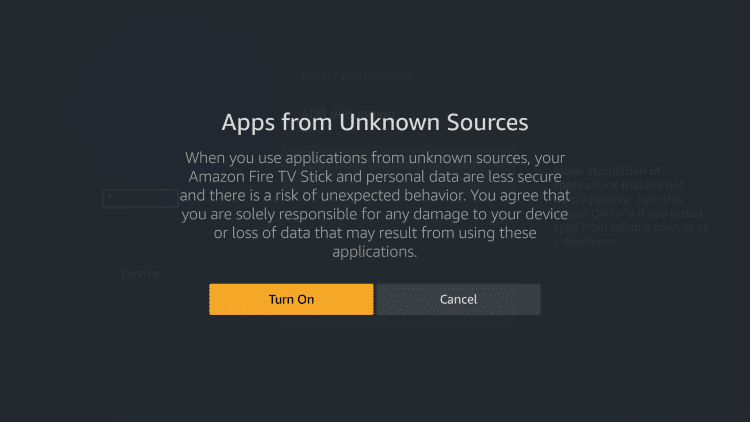
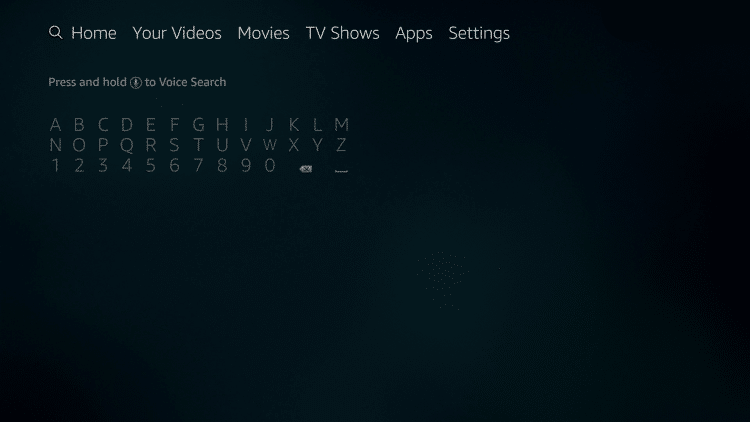

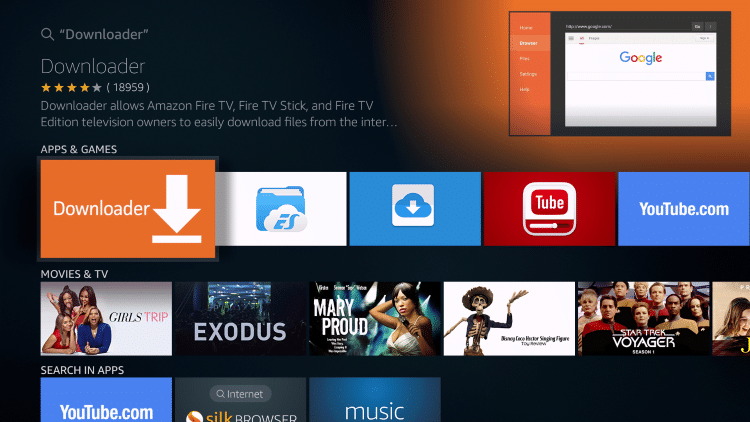



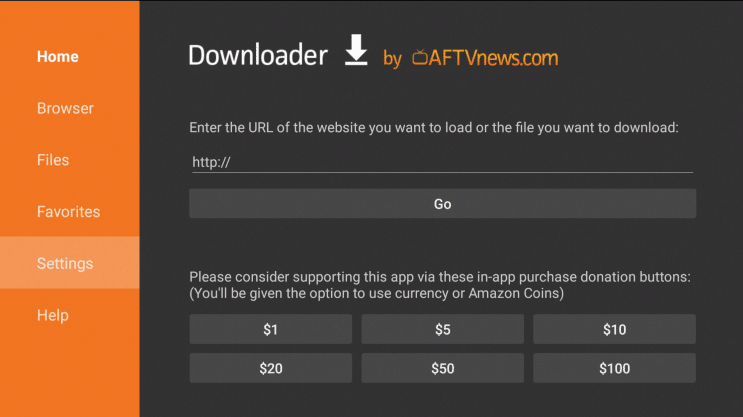



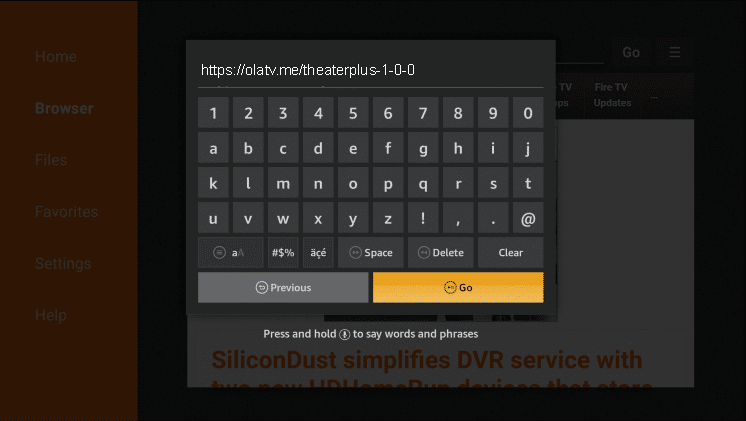



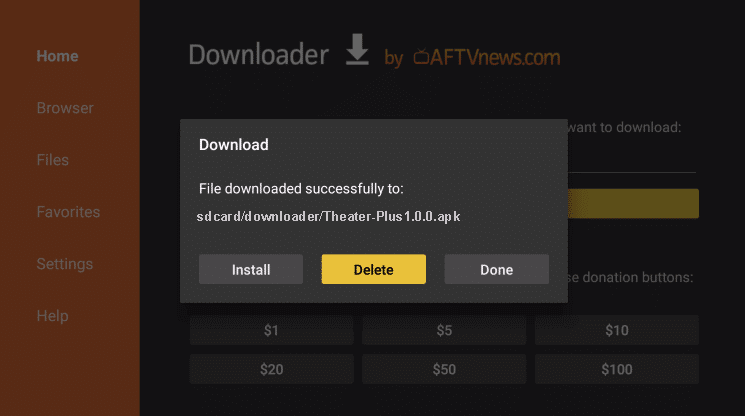
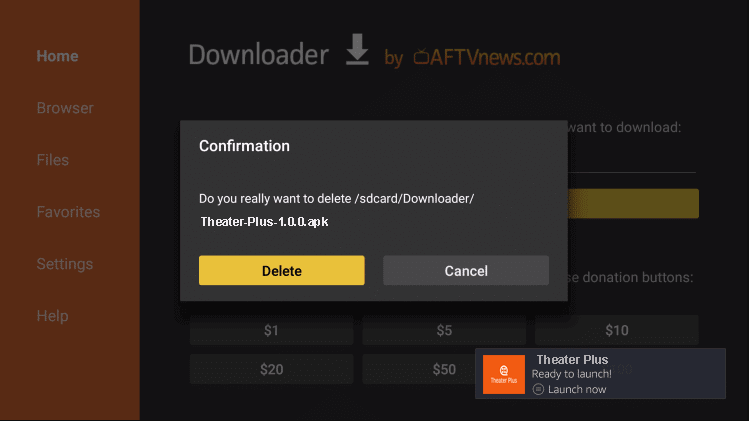
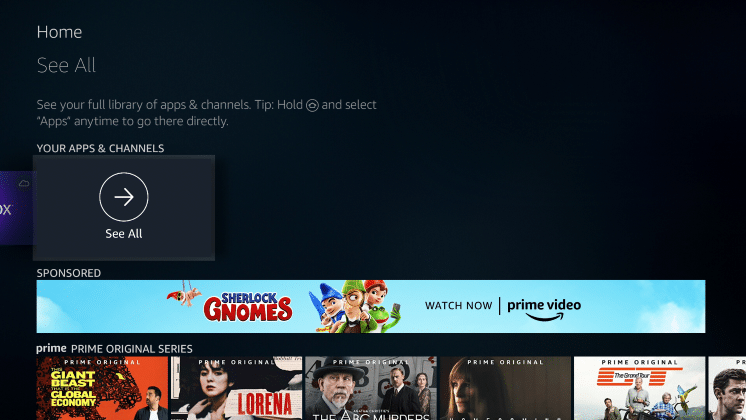
I can’t save anything on theater plus to my favourites, can you please let me know how to do this thank you.
Billy C
Click on Add to Favorites.
There is no request content feature….Is there any group for that app
Please let me know..
Search Theater Plus on telegram.
Can I stream Theater Plus to my smart tv?
Yes, we have given instructions.